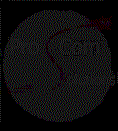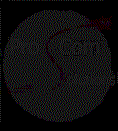|
Click on one of the following to see a
presentation of our software. We encourage you
that once you have seen these demos, to call for
a live demonstration of our software. Web Based Demo's
Quick
Screen
Work
Orders
Seamless
Interface to PartSmart
You
can also download the demos and run them on your
computer. It's faster that than the Web Based
Demos above. All you need to do is install the
free Power
Point Viewer 97 (if you don't already have it) by
clicking here. (Select "Open
it" from the dialog box and follow the
onscreen instructions to install the
viewer). Or download the viewer directly
from Microsoft's
Web site using this link.
Once
the Viewer is installed, click on one of the
presentations below. Once the file starts
downloading, select "Open it" from the
dialog box to start it running... your computer
will use the recently installed viwer to run the
presentations.
Power Point Presentations
QuickScreen.ppt
WorkOrders.ppt
SeamlessInterfaceToPartsmart.ppt
(Note: Right-Click
and choose "Save Link As" to download
the ppt files for viewing later)
Our
sales department can be reached at: sales@goprocom.com
or by calling 800-997-6777 M-F (8:30am-5:00pm
EST)
|